What's the password?
Our files all have the same password, which is: "engineeringsoftware.net" (without the quotation marks)
Or the password "123456" (without the quotation marks) and if it's different, it will be specified in the post of the article.
I've downloaded the file but I can't unzip it!
First, disable your antivirus, our programs do not contain viruses. If an antivirus detects a threat, it's a false positive; We recommend decompressing our files with WinRAR 6.24: https://www.winrar.es/descargas
It gives me an error when installing a program!
- Keep in mind that you must have some basic and elementary programs in your Operating System, we refer to having your drivers updated, having installed Net Framework, the different Visual C++, Java, Flash Player, among others.
- Always remember to disconnect your computer from the internet before installing a program.
- It's extremely important that you disable all the antivirus on your computer, including the default antivirus that comes with Windows, I mean Windows Defender.
- Avoid damaging the crack: if you do not disable the antivirus, it will damage the crack hence the program will not work correctly, in that case, deactivate the antivirus and download the files again.
- Sometimes errors are generated because there existed a different version of the software you want to install in the past. For example: Imagine that you uninstall AutoCAD 2016 to install AutoCAD 2022; the license that you used for version 2016 is still on your PC (even when you uninstalled the program), thus when installing the crack of version 2022 a conflict will be generated and the program will have errors. For this reason, I suggest doing clean uninstalls, deleting registries, files and residuals left by programs, there is no universal way to do this, you will have to search for the software in question.
I can't get to the download links!
Our links contain monetized shorteners, the main source of income that helps us keep the page operational and also allows us to provide you with better service; you must jump the shorteners to get to the corresponding download links.
Instructions or guide to skip the shortened links with advertising:
- Click on the link of your interest.
- Disable your antivirus in case it doesn't let you go ahead.
- Solve the captcha, close each new tab that opens, including pop-up windows.
- After resolving the captcha and it marks a correct symbol with an arrow, click on "Click here to continue." Don't pay attention to any button that says "download".
- The page will reload and a countdown timer appears which lasts about 5 seconds, when this countdown reaches zero, click on "Get Link", with this, you will skip the link.
- I apologize for the advertisement, it's annoying, but it's the way we can finance this project.