
Download SolidWorks 2021 full Version Per Mega and MediaFire
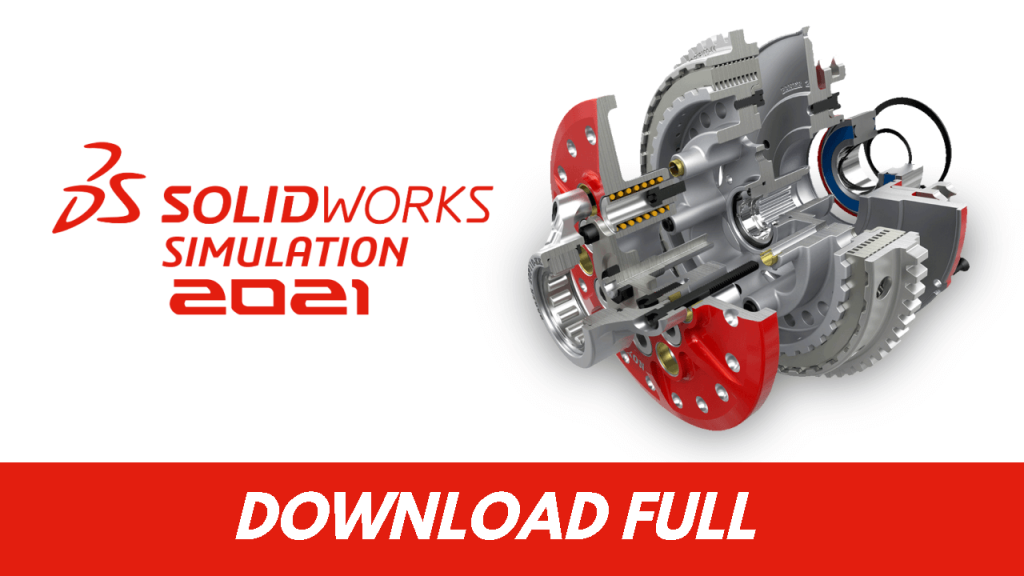
Download SolidWorks 2021 in its Full version with all its functions activated, download links available on the Mega and MediaFire servers. In addition, we offer you a very detailed installation tutorial so that you do not have installation problems, it is no secret to anyone that this program is tedious to install, but do not worry you will not have any problems.
SolidWorks is one of the best software for drawing mechanical parts, structures, machines and equipment. It helps us to carry out studies of fatigue, vibration, thermal analysis and much more. After testing this version I could notice that the best news is in the performance, the program runs smoother and faster, it is better optimized.
What's New in SolidWorks 2021
- Drawing documentation mode improvements.
- Assembly modeling improvements.
- Assembly simplification improvements.
- byformance improvements.
- Improved electrical routing.
- Optimized data management.
- More flexibility for part design.
- User experience improvements.
- Stronger simulation.
- Ecosystem connected from design to manufacturing in the cloud.
SolidWorks 2021 Installation Instructions
- Before installation, block the outgoing Internet access by means of Windows Firewall or cord plug. Check .NET Framework 3.5 and 4.0 are installed. If .NET Framework 3.5 (including 2.0) is not installed, go to "Control Panel" -> "Programs and Features" -> "Turn Windows features on or off" -> select ".NET Framework 3.5 (including 2.0)".
- Uninstall (if exist) SolidWorks_Flexnet_Server from SW2020 SSQ's release! To do it run as Administrator SolidWorks_Flexnet_Server\server_remove.bat, and wait until service "SolidWorks Flexnet Server" will be removed After that delete SolidWorks_Flexnet_Server folder from computer.
- Run "sw2021_network_serials_licensing.reg" and confirm to add infointo Windows Registry.
- Copy folder "SolidWorks_Flexnet_Server" to C: , run as Administrator "SolidWorks_Flexnet_Server\server_install.bat" and wait until new service "SolidWorks Flexnet Server" will be install and started.
- Install SolidWorks 2021 (including PDM Client if required). DO NOT install SolidNetwork License Server (SNL)! When asked of License Server definition input: 25734@localhost.
5.1 If the System Check Warning window appears, ignore it (click Next to continue)
5.2 If the warning "SolidWorks Serial number was not found in activation database" appears, ignore it (click OK to continue)
5.3 If the full list of SW products to install is not visible,click "Select different package" and tick option"Select products not included in this package".
5.4 Select SW products to be installed.
5.5 If the "The Installation Manager was unable to determine the current subscription expiration date. Would you like to reactivate your license to update this information?" appears, press No and press Yes in "Do you want to do it later?" prompt. - After end of setup overwrite original SolidWorks 2020 program folders (if exist) with cracked ones from folder "Program Files\SOLIDWORKS Corp" and "Program Files (x86)"
Folders to be replaced from "Program Files\SOLIDWORKS Corp" (at setup by default):
C:\Program Files\SOLIDWORKS Corp\eDrawings
C:\Program Files\SOLIDWORKS Corp\SOLIDWORKS
C:\Program Files\SOLIDWORKS Corp\SOLIDWORKS CAM
C:\Program Files\SOLIDWORKS Corp\SOLIDWORKS Composer
C:\Program Files\SOLIDWORKS Corp\SOLIDWORKS Electrical
C:\Program Files\SOLIDWORKS Corp\SOLIDWORKS Explorer
C:\Program Files\SOLIDWORKS Corp\SOLIDWORKS Flow Simulation
C:\Program Files\SOLIDWORKS Corp\SOLIDWORKS Inspection
C:\Program Files\SOLIDWORKS Corp\SOLIDWORKS Manage Client
C:\Program Files\SOLIDWORKS Corp\SOLIDWORKS PCB
C:\Program Files\SOLIDWORKS Corp\SOLIDWORKS PDM
C:\Program Files\SOLIDWORKS Corp\SOLIDWORKS Plastics
C:\Program Files\SOLIDWORKS Corp\SOLIDWORKS Visualize
C:\Program Files\SOLIDWORKS Corp\SOLIDWORKS Visualize Boost
Folders to be replaced from "Program Files (x86)" (at setup by default): C:\Program Files (x86)\SOLIDWORKS PDM - Run "SolidSQUADLoaderEnabler.reg" and confirm to add info into Windows Registry.
- REBOOT COMPUTER!
- Run SolidWorks > Help > SolidNetWork License Manager > License Order
9.1. Use the "Move Up" and "Move Down" buttons to position Premium products with
9.2 the same name higher than Professional and Standard products
9.3 Click "Apply" to save the settings
9.4 Click "OK" to close the SolidNetWork License Manager - Enjoy
Important note on installation
Since SW2019 network licensing crack uses other serial numbers than the previous (SW2010-2018)
versions then if you installed SW2021 on one same computer with SW2010-2018 you need to:
For SW2017-2018 reactivate them by running the corresponding SSQ's SW2017-2018 Activator (run SSQ's SW2017-2018 Activator, select proper SW version and click "Activate Licenses")
For SW2010-2016 replace original SolidWorks 2010-2016 program folders (if exist) with cracked ones from folder "Program Files\SOLIDWORKS Corp" and "Program Files (x86)"
Folders to be replaced from "Program Files\SOLIDWORKS Corp" (at setup by default):
C:\Program Files\SOLIDWORKS Corp\eDrawings
C:\Program Files\SOLIDWORKS Corp\SOLIDWORKS
C:\Program Files\SOLIDWORKS Corp\SOLIDWORKS CAM
C:\Program Files\SOLIDWORKS Corp\SOLIDWORKS Composer
C:\Program Files\SOLIDWORKS Corp\SOLIDWORKS Electrical
C:\Program Files\SOLIDWORKS Corp\SOLIDWORKS Explorer
C:\Program Files\SOLIDWORKS Corp\SOLIDWORKS Flow Simulation
C:\Program Files\SOLIDWORKS Corp\SOLIDWORKS Inspection
C:\Program Files\SOLIDWORKS Corp\SOLIDWORKS Manage Client
C:\Program Files\SOLIDWORKS Corp\SOLIDWORKS PCB
C:\Program Files\SOLIDWORKS Corp\SOLIDWORKS PDM
C:\Program Files\SOLIDWORKS Corp\SOLIDWORKS Plastics
C:\Program Files\SOLIDWORKS Corp\SOLIDWORKS Visualize
C:\Program Files\SOLIDWORKS Corp\SOLIDWORKS Visualize Boost
Folders to be replaced from "Program Files (x86)" (at setup by default): C:\Program Files (x86)\SOLIDWORKS PDM
Technical data
- Name: SolidWorks 2021
- Author: Dassault Systèmes SolidWorks Corp
- Compatibility: Windows 10, 11
- Architecture: 64 bit
- Version: 2022
- Language: English (Multilanguage)
- Size: 15.83 GB
Screenshot SolidWorks 2021 :
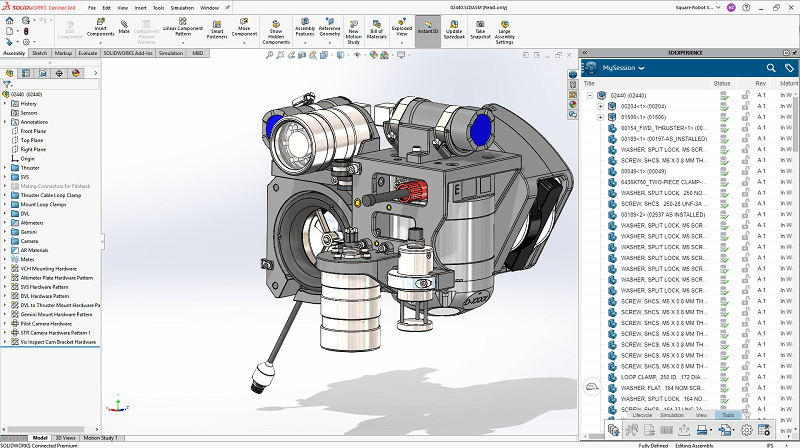
DOWNLOAD LINKS
DOWNLOAD FROM MEGA AND MEDIAFIRE HERE
SolidWorks 2021
IMPORTANT! All the files we share on this site are compressed with the final version of WinRAR, a lower version may cause errors when extracting the file.
MEGA | MEDIAFIRE | GOOGLE DRIVE | UTORRENT
If you have problems with the installation → Help
-
Hello,
Thanks for the great job you done.
My I ask for some help regarding this installations?Thanks gain
-
He ask me a pass word for zip????
-
hello, it asks me about solidworks pdm client.msi
I didn't choose to install it and now i cannot open assembly files, can you help me? -
Finished installation and ran Solidworks but got a message saying,
could not obtain a license for SOLIDWORKS Standard. invalid license key( -8,544,0)could you please help!
thanks
13 Comments:
Leave a Reply

Related posts: