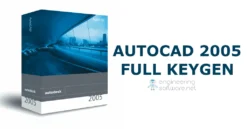
Download AutoCAD 2021 Free and Full

Download AutoCAD 2021 for free from either Mega or Mediafire. This optimized version promises enhanced performance for your PC hardware and a more fluid experience for 2D and 3D designs. The interface is based on AutoCAD 2020, but with significant improvements for better intuitiveness. AutoCAD 2021 can be installed in the English language via MEGA or MEDIAFIRE.
Links repaired on: 10/18/23
Before installing, consider these important points:
1st. AutoCAD 2021 is not compatible with Windows 7, which has lost Microsoft's technical support. It works with Windows 8, but it is highly recommended that you update to Windows 10.
2nd. The software is not compatible with 32BIT systems; AutoCAD 2019 is the latest version that supports 32BIT. Starting from AutoCAD 2020, all versions are only compatible with 64BIT systems.
3rd. For a trouble-free installation, ensure your operating system is up-to-date, virus-free, and includes necessary Windows PC add-ons:
- Net Framework 3.5 Enabled
- Net Framework 4.8 Installed
- Visual C++ in all versions
- WinRAR 6.0 for unzipping files
Key features of AutoCAD 2021:
- 2D drawing, drafting, and documentation
- 3D modeling and visualization
- Create and edit 2D geometry
- Create and edit 3D models with solids, surfaces, and mesh objects
- Annotate drawings with text, dimensions, leaders, and tables
- Customize with additional apps and APIs
- Customize ribbon and tool palettes
- Extract object data to tables
- Attach and import data from PDF files
- Share and utilize data from DGN files, Navisworks, and Bing Maps
- Apply and monitor CAD standards
- Photorealistic rendering enhancements
- Section plans and sheet set manager
- 3D scanning and point clouds
- Visual styles and text settings
Installation instructions for AutoCAD 2021:
- Unzip the downloaded files using the password "engineeringsoftware.net" (without quotes). Locate the installer and run it. A window will display asking for permission to unzip the installation files; accept and wait for completion.
- Provide the following information when prompted:
- Product Key: 001M1
- Serial Number: 901-46343218
Wait for the process to finish; completion time depends on your PC hardware (20-45 minutes).
- After installation, do not initiate the program. Instead, locate and unzip the folder "ACTIVATOR CAD-2021" using the same password. Afterward, copy the folder's content and paste it into:
C: \ Program Files \ Autodesk \ AutoCAD 2021
Now, AutoCAD 2021 is successfully activated without the need for programs like X-FORCE.
Technical data
- Name: AutoCAD 2021
- Author: Autodesk
- Compatibility: Windows 10, 8.1
- Architecture: 64 bit
- Version: 2021
- Language: English
- Size: 1.59 GB
Screenshot of AutoCAD 2021:
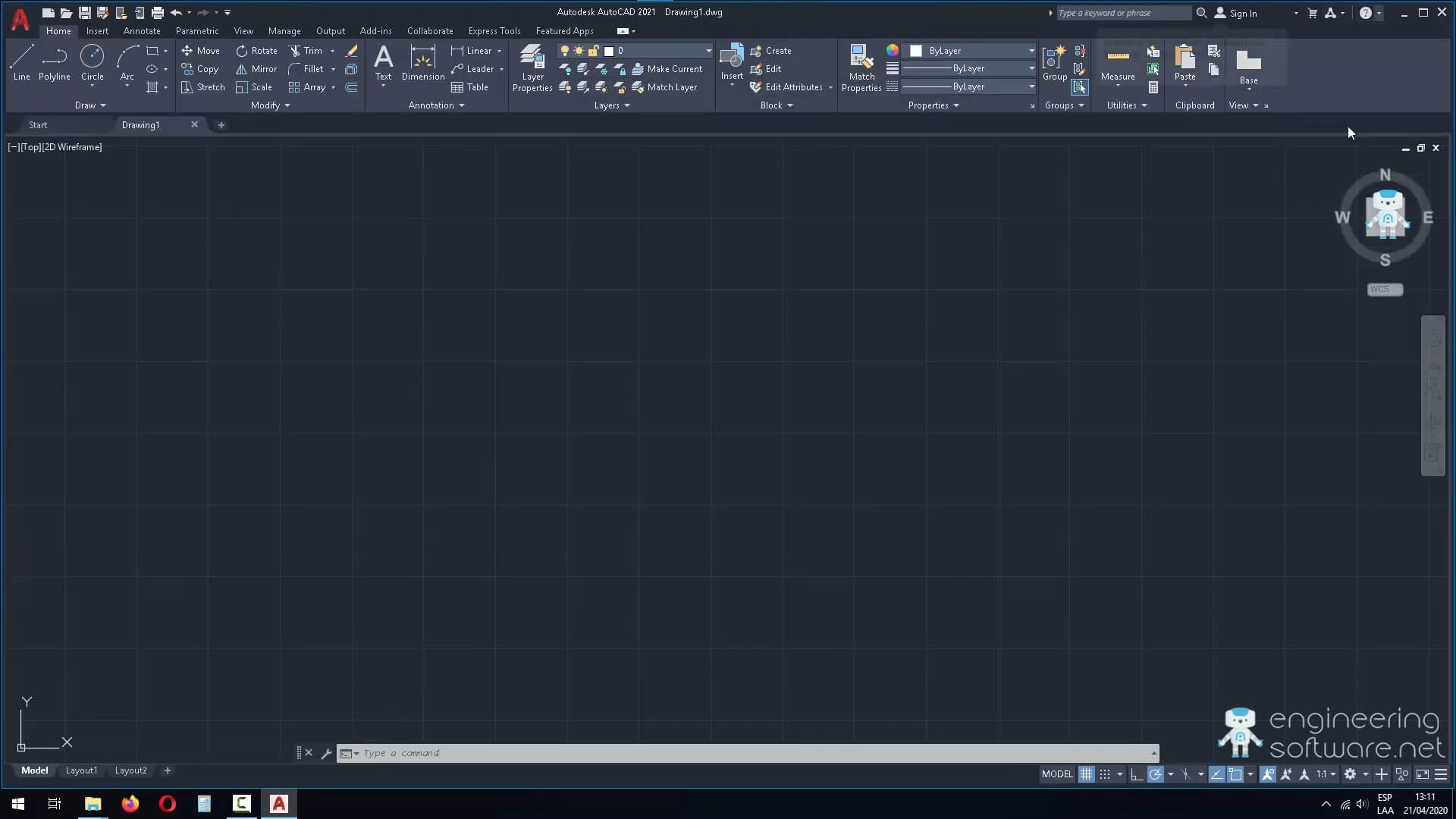
DOWNLOAD LINKS
DOWNLOAD FROM MEGA AND MEDIAFIRE HERE
AutoCAD 2021 Full
IMPORTANT! All the files we share on this site are compressed with the final version of WinRAR, a lower version may cause errors when extracting the file.
MEGA | MEDIAFIRE | GOOGLE DRIVE | UTORRENT
If you have problems with the installation → Help
-
thanks
2 Comments:
Leave a Reply





Related posts: