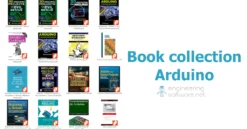
Download Proteus 8.8 PRO Full Free Per Mega and MediaFire
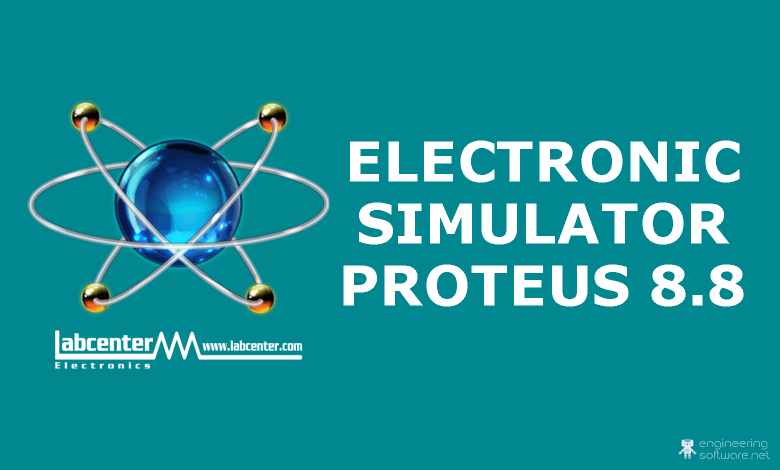
Download Proteus 8.8 Professional completely free Per Mega and MediaFire. Compatible with Windows 10, 8.1, 7, whether 32 or 64 bit systems.
This version of proteus does not close itself, it does not suffer from unexpected closings, nor does it stop in the middle of a simulation, it is a completely stable program.
Proteus is an electronic design software, it has become very popular in recent years due to its compatibility with the arduino platform. It is possible to simulate the Arduino development boards and all its sensor modules easily using proteus.
COMPATIBILITY: Windows 10 / 8.1 / 8.0 / 7 / VISTA / XP 32/64 Bits.
important: You must remove any previous version of PROTEUS that you may have installed on your PC.
Instructions for installing Proteus 8.8:
- Unzip the downloaded file, PASSWORD: engineeringsoftware.net
- Look for the Installer called "Proteus 8.8 SP1" and run as administrator.
- Go to the "CRACK P8.8" folder and run the "LICENSE MANAGER LABCENTER" file.
- If you have an old Proteus license, it will be indicated on the left side "Installed Keys", in this case you click on it and then click on the "Remove" button.
- Now you click on "Browse For Key File" and look in the folder "CRACK P8.8" for the license with name "KEY 2099", then on Install, then on Yes and finally on close.
- Now we return to the Proteus installation window, click on "Next", select to use the local license, "Next" (you will see the license data, including the exp date: 2099). And very importantly, choose a "Custom" Installation. You will notice that there are two different installation directions, choose the direction at the top and replace it with the one at the bottom, that is, both directions must be the same, now continue giving "Next" until the installation finishes.
- Go to the folder "CRACK P8.8" again, and copy the folders called "BIN" and "MODELS", now go to the folder:
C: \ Program Files (x86) \ Labcenter Electronics \ Proteus 8 Professional and paste here both folders, you will get a confirmation message, select replace and continue. - -Go to the folder "CRACK P8.8" you will find a file called "P8.8.sp1" you copy; You go to the windows desktop and look for the PROTEUS icon that was created through the installation, right click on the icon and then on "Open in the file location", it will open the folder where the program is installed, in this folder paste the file and then execute it with a double click, with this the Software will be activated.
- Finally I recommend configuring the program so that it always runs as administrator, for this go to the Proteus 8 icon on the desktop, right click / Properties / Compatibility / Always run as administrator / Apply and accept.
Technical data
- Name: Proteus 8.8
- Author: Labcenter Electronics
- Compatibility: Windows 10, 8.1, 7, VISTA, XP.
- Architecture: 32 & 64 bit
- Version: SP1
- Language: English
- Size: 462.3 MB
Screenshot
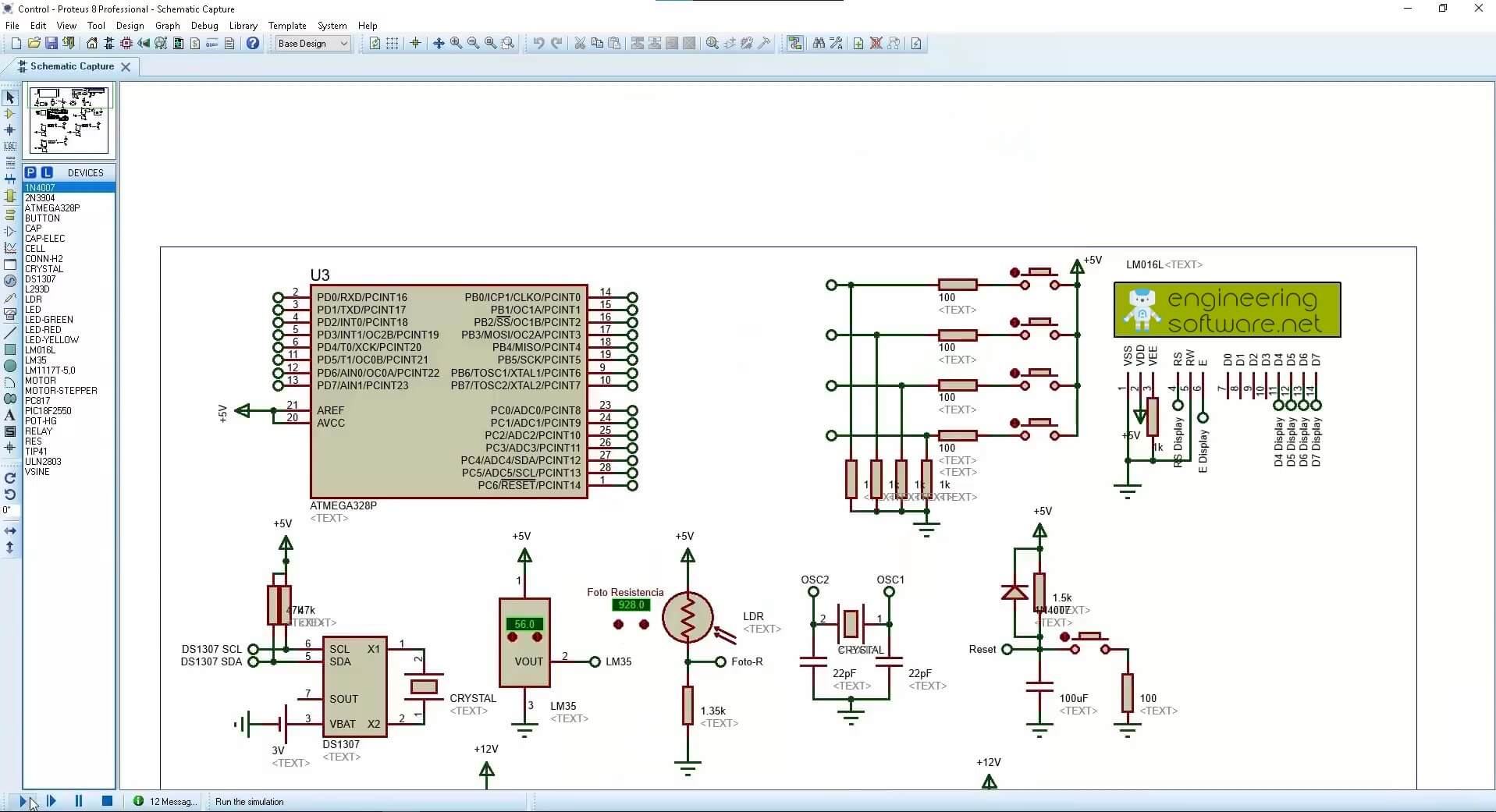
DOWNLOAD LINKS
DOWNLOAD FROM MEGA AND MEDIAFIRE HERE
Proteus Professional 8.8 SP1
IMPORTANT! All the files we share on this site are compressed with the final version of WinRAR, a lower version may cause errors when extracting the file.
MEGA | MEDIAFIRE | GOOGLE DRIVE | UTORRENT
If you have problems with the installation → Help
Leave a Reply

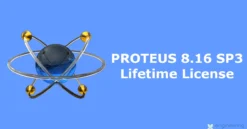

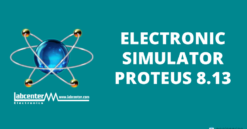
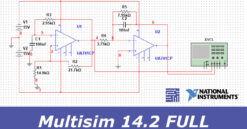
Related posts: