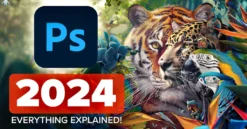
Adobe Acrobat Reader DC 2023 32 y 64 Bit
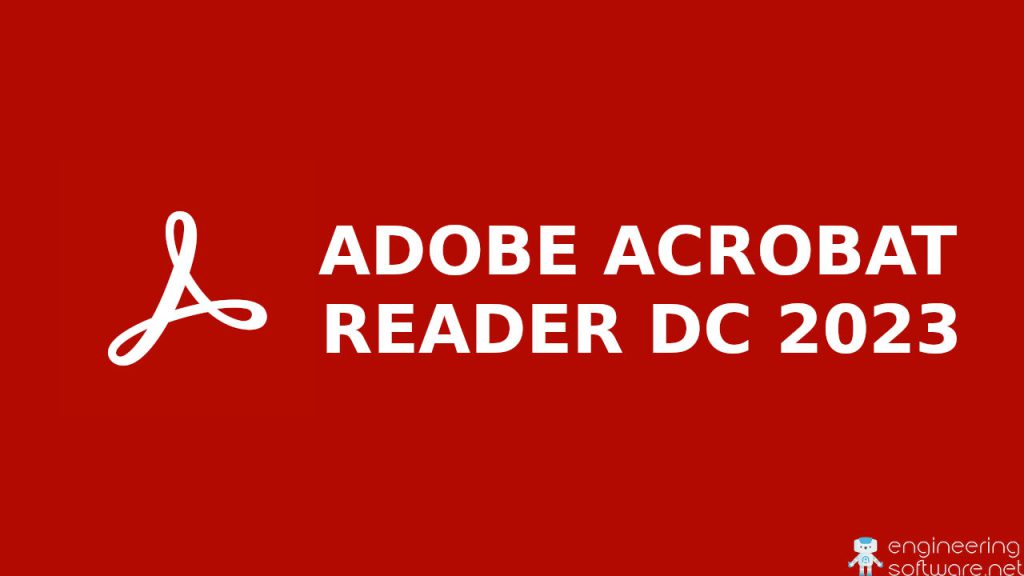
Adobe Acrobat Reader is a free program that allows you to reliably view, print, and annotate PDF files. You can also fill out and sign PDF forms, share and collaborate with others on documents, and access your files from any cloud-connected device. Adobe Acrobat Reader is the world's most trusted PDF reader, helping you work with your PDF documents quickly and efficiently.
Download Adobe Acrobat Reader DC 2023 in its most recent version with all its tools and options enabled. Let's remember that the PDF format was created by Adobe, therefore, this is the native software to read and view PDF files, do not hesitate and download it for free from our Mega and MediaFire links; Installation instructions are inside the installation files.
Installation instructions:
If you already have a version of Acrobat installed or had one in the past Follow these steps, otherwise skip
A. Unzip the "x86_patch" or "x64_patch" file, depending on your case.
B. Run Cleaner Acrobat Pro DC.cmd as administrator
C. From the unzipped files, search for “Cleaner Acrobat Pro DC” and run as administrator.
D. Now write 1 and click enter, this will delete the records.
Install
- Find the “setup” folder and run “Setup.exe”
- Now check “Use trial or Subscription” and wait for the installation to finish
- Do not open the program, click on “Finish”
- Now install the update “AcrobatDCUpd2300320215”.
- Unzip the “x86_patch” or "x64_patch" file, depending on your case.
- Find and run (x86)_patch.exe or (x64)_patch.exe depending on your case.
- Now click on PATCH, wait for the process to finish
- Ready, and remember to disable you're antivirus.
Technical data
- Name: Acrobat Reader DC
- Author : Adobe
- System: Windows
- Version: 2023.003.20215
- Architecture: x86 & x64 bits
- Language: Multilingual
- File size: 1.06 and 1.11 GB
Screenshot
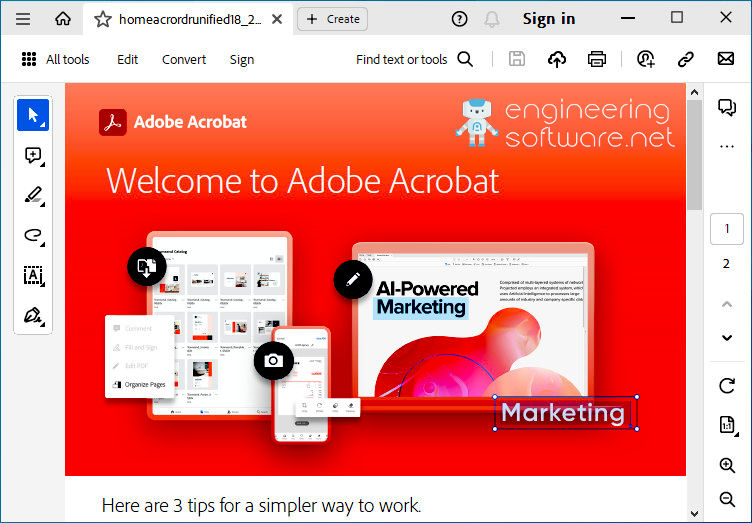
DOWNLOAD LINKS
DOWNLOAD FROM MEGA AND MEDIAFIRE HERE
Adobe Acrobat Reader DC 2023
IMPORTANT! All the files we share on this site are compressed with the final version of WinRAR, a lower version may cause errors when extracting the file.
MEGA | MEDIAFIRE | GOOGLE DRIVE | UTORRENT
If you have problems with the installation → Help
-
Hello, please assist cracking this software. the instructions are very vague.
5 Comments:
Leave a Reply





Related posts: